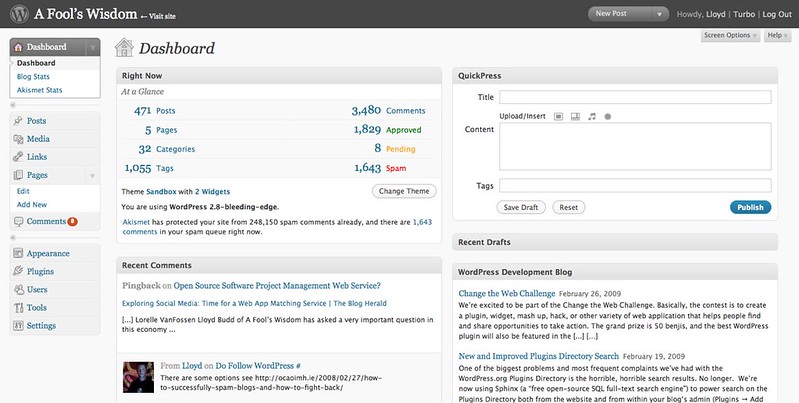HTML, Wordpress, Flask, Jekyll: adventures creating a personal website
For the first post on my revamped site, I’ll talk about some of the different web frameworks I’ve explored while creating and revamping my personal website, their tradeoffs, and how I ended up with a site that had all the features I was looking for.
This isn’t a tutorial for using any particular framework or a full feature comparison, although I link to some resources below. I’m hoping this will be a useful guide for people with limited web development experience, as I did starting out, who want similar things out of their website.
That said, here are the features I was looking for:
- I wanted my current website setup, with a landing page, contact info, biography, portfolio, and blog
- Within those sections, I wanted my portfolio and blog to be contained in separate “feeds” with different formats. This is surprisingly difficult on some platforms, as I’ll discuss below.
- I’m interested in web mapping, so I wanted to be able to host interactive visualizations built in Javascript and embed them in my portfolio and blog posts.
- A framework that was straightforward to learn and set up over the course of a couple of weeks, given some prior (non-web) coding experience
- Easy to moderate and maintain
- Full control over website styling
- Easy to create drafts and preview changes to the website
- Free except for domain name and web hosting fees
Before I started designing my website, I had to register my domain name and buy
web hosting. For people starting from scratch,
here’s a decent video primer on
how to get started. If you don’t want to buy your own web domain, you can also
host a page through GitHub Pages,
which will give you a domain in the format mydomain.github.io.
I built the first iteration of my website in 2016, using Wordpress for the blog portion of my site and base HTML/CSS/JS for all other pages. In 2020, I updated my site to its current format, which is based on the Jekyll framework. I’ve also experimented with Flask as a web interface for a side project written in Python. I discuss the pros and cons of each of these options in the following sections.
Wordpress
If you’re considering options for quickly and painlessly building a personal website, Wordpress is probably near the top of your list. It’s the premier free software for custom website building, with lots of features and extensive tutorials and documentation online. There are also many ready-made themes that you can adapt directly for your website:
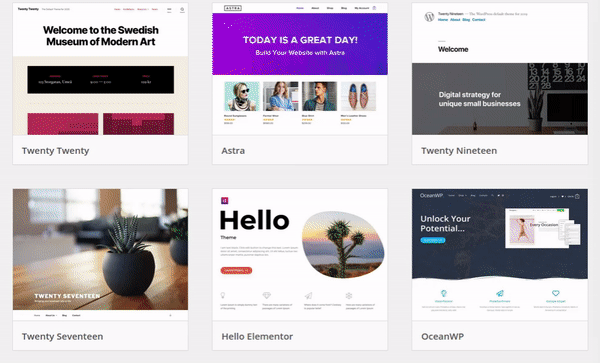
If you page through the Wordpress themes page, you’ll notice that most of these themes share a similar format: a landing page, several top-level static pages, and then a regularly-updated stream of content like a blog or image reel.
If you’re managing your website using cPanel, you can install Wordpress easily by searching for the “Wordpress Installer” link on your control panel. It’s also fairly straightforward to install Wordpress manually using an FTP client like FileZilla. I haven’t tried it personally, but it’s apparently possible to host a Wordpress-based blog on GitHub Pages.
In the first iteration of my website, I installed Wordpress at
nathenry.com/writing and used it to host my blog. After a few years of
use and irregular updates, here are my takeaways:
Pros:
- Quick to learn: If you’re already using cPanel, you can create a simple site from scratch and set up your theme within a couple of hours.
- Some of the classic features of blogs, like managing a comments section and returning calendar views of posts, take dedicated thought in other frameworks but are trivial in WP.
- Easy to manage: The built-in admin dashboard gives you access to site themes, layout, plugins, and blog post drafts all in a single interface.
In my opinion, if you find a Wordpress theme that closely matches your ideal site layout, AND you don’t need to add any custom features that don’t already exist as plugins, just go for Wordpress.
Cons:
- No custom visualizations: If there’s a straightforward way to include your own interactive Javascript on Wordpress sites without creating a plugin, I haven’t found it yet. From the start, this meant that I would not be able to embed custom interactive visualizations on my posts, and at least part of my site would have to be built outside of the Wordpress framework.
- Two logins: The admin login for your Wordpress site is separate from the cPanel dashboard, requiring two sets of login credentials. I found this annoying when I was regularly switching back and forth between my cPanel and WP admin pages.
- Requires maintenance: I left my site alone for six months only to come back and find that I needed to update my WP version to fix a back-end security vulnerability.
- Default of one feed: I wanted two separate feeds for my portfolio and blog posts, which would be presented differently and listed on separate pages. This deviated from the default Wordpress style, which uses a single feed for all blog posts, although filtering by tag or post type is straightforward. I struggled with possible ways to get these two separate feeds, including running two separate Wordpress installs on my site at one point! Ultimately, I just kept my portfolio in base HTML until eventually switching my whole site to Jekyll. This gets to a larger point—
- Adding new features to your site beyond the existing plugin ecosystem can be difficult, and requires intermediate knowledge of PHP as well as the underlying Wordpress framework.
As a novice, there might be easier ways to customize WP that I’ve missed—but given the limitations I mentioned, it was clear to me that at least part of my site needed to be separate from Wordpress. So, why not build things up using the basics?
HTML / CSS / Javascript
These three languages are the bedrock of the internet: HTML (HyperText Markup Language) defines the structure of a web page, CSS (Cascading Style Sheets) defines the style, and JS (JavaScript, unrelated to the programming language Java) alters the page structure, allowing for interactive features. While Wordpress does all of the heavy lifting for you but limits the tools available, building your website using HTML/CSS/JS leaves room for infinite customization—as long as you don’t mind building everything from scratch.
There’s not much for me to say about these, except to share my opinion that Javascript is actually a decent introduction to programming because it can be run locally on your browser without any extra setup. I learned basic HTML, CSS, and Javascript from w3schools, which has a nice free learning platform with interactive tutorials.
Pros:
- Before building up a more complicated site using frameworks like Flask and Jekyll, it’s nice to understand the Document Object Model (DOM) of websites and to develop a basic website theme that you’re happy with using just HTML and CSS
- When you’re online, you can grab inspiration from other sites by
right-clicking and choosing to Inspect Element. Some sites are a confusing
jumble of
<div>s, but others use creative styling techniques that you can apply to your own site. You can also look to website designs stored on GitHub for inspiration.
Cons:
- When building a static site with many pages from scratch, you quickly run into the issue of repetition. There isn’t a good way to define code blocks for headers and footers that can be reused across pages, so updating those sections requires copy-pasting the same HTML code blocks across dozens of files.
- Base CSS is powerful, but it’s not designed to handle advanced variable manipulation. Extensions like SASS offer more flexibility for dynamically setting the style of each page.
- Writing blog posts in base HTML can be slow—it’s harder to review and revise text that is broken up by HTML tags. If you’re planning on updating your website regularly, writing in plain text or Markdown feels more natural.
- Javascript is powerful and near-infinitely extensible, but it opens up security risks, particularly once you start allowing users to enter text on your site. This is less of a problem for static sites (sites without any back-end databases to store or return data from users).
In short, basic HTML / CSS / Javascript might be enough to build a small static website, but if you want to add new content regularly, you probably want to upgrade to a purpose-made web framework. I discuss two of those frameworks, Jekyll and Flask, below.
Jekyll
Jekyll is a framework for building static sites using content templating. Jekyll mainly solves the issue of duplication:
- It uses the Liquid library to generate HTML templates that vary based on site- and page-specific settings
- It allows for blocks of code such as a page header to be written once, then included across many pages
- Content can be written in HTML or Markdown language
While Jekyll is written in Ruby, it doesn’t require any Ruby-specific expertise: I have only ever had to parse very simple Ruby loops in Liquid and to run a simple set of commands to build and serve my sites.
Liquid Gold
Here’s a quick example showing why Liquid is such a powerful tool for templating your web page. On my original portfolio page, written directly in HTML, I would have to manually write out separate sections linking to each post:
<div class="posts">
<!-- Post 1 -->
<a href="/link/to/post/a.html" class="post-excerpt">
<div class="padded-content">
<div class="title">My first post</div>
<div class="image" style="background-image:url('/link/to/image/a.png')"></div>
</div>
</a>
<!-- Post 2 -->
<a href="/link/to/post/b.html" class="post-excerpt">
<div class="padded-content">
<div class="title">My second post</div>
<div class="image" style="background-image:url('/link/to/image/b.png')"></div>
</div>
</a>
<!-- repeat for the next 99 posts... -->
</div>
You can see how this would get tiresome. The portfolio page would also have to
be updated manually each time I created a new entry. With Jekyll, information
about each post is automatically stored in an object called site.portfolio,
which we can easily iterate through. Note the Liquid syntax included, using the
{{ object }} and {% logic %} tags:
<div class="posts">
<!-- the for-loop below is using Liquid syntax -->
{% for this_post in site.portfolio %}
<a href="{{ this_post.url }}" class="post-excerpt">
<div class="padded-content">
<div class="title">{{ this_post.title }}</div>
<div class="image" style="background-image:url('{{ this_post.splash_img }}')"></div>
</div>
</a>
{% endfor %}
</div>
Not only is this version more concise, it will automatically update when I create a new portfolio post and then rebuild the site. I can use if-else logic to vary the format of my posts based on the post settings, and so on.
Specifics aside, here’s my take on Jekyll as a tool for building your website:
Pros
- Ability to draft posts in both Markdown and HTML
- Full control over style, can include Javascript visualizations on any page
- Templating with Liquid reduces my overhead and allows me to focus on content
- No issues with adding Javascript visualizations
- Free software, allows me to host the code for generating the site on GitHub
- Although Jekyll is written in Ruby, you only need to interact with Ruby when first setting up your environment and when working with fairly straightforward Liquid templates.
- The Jekyll website’s tutorial offers a step-by-step overview showing how to launch your own site
- Although Jekyll initializes with a default CSS style template, I was able to easily update to my previous website style. There are plenty of starter themes to choose from on the Jekyll website, and you can also draw inspiration from an impressive variety of professional sites on their showcase page:
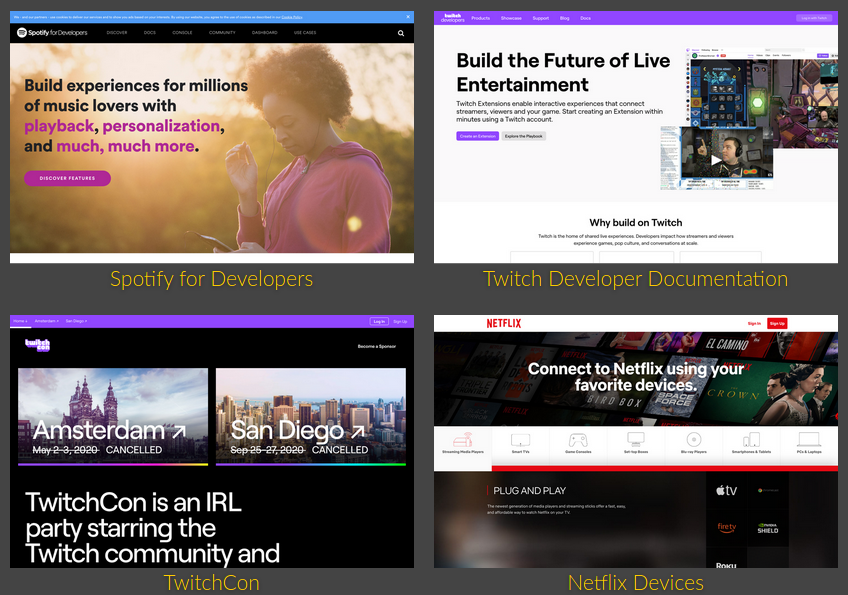
Cons
- Unlike a CMS, Jekyll does not allow me to preview my code online before
launching. I can, however, preview by running a local server for my website
using the command
bundle exec jekyll serve. - This framework was straightforward to learn given previous knowledge of HTML and CSS; however, if you are starting from scratch, it may be less intuitive.
- I haven’t yet found comprehensive documentation on how Liquid handles Markdown
through the
markdownifycommand—be prepared to do your own searching for particular edge cases.
As someone who wants a lot of flexibility in my site layout and design, Jekyll is my favorite site creation framework so far. That said, at the end of the day, all I want is a static blog. For people with more ambitious plans, I’ll introduce Flask, a Python-based framework for serving web content.
Flask
Flask is a framework for serving
web applications, written in Python. There are some surface similarities to
Jekyll: Flask relies on the templating library
Jinja2, which performs a
function similar to
Liquid by using {{ object }} and {% logic %} blocks to
create HTML templates. The fundamental difference between the two is that Jekyll
generates a set of static pages to upload to a site, while Flask dynamically
serves content. This makes Flask a useful framework for building web services
like APIs.
I also found the experience of building sites using Flask and Jekyll very different. While Jekyll requires just enough understanding of Ruby to make templating logic work, Flask websites can be built and served entirely in Python. You can see the difference for yourself by comparing the code underlying my Jekyll and Flask projects.
Pros
- Flask bills itself as a ‘microframework’, meaning that it is little unnecessary overhead and it’s easy to integrate with many other Python web libraries. I like using it alongside WTForms, a more intuitive way to build web forms and retrieve user input.
- The Flask mega-tutorial is one of the most comprehensive introductions I’ve found to any web development framework.
Cons
- This option requires deploying a Python application on your web host, which probably makes it best suited to people with existing Python and web development experience. This also makes it incompatible with GitHub Pages.
- Homemade web applications in Flask are more vulnerable to web security threats than static sites or prebuilt software like Wordpress.
If you’re just trying to create a blog, Flask is probably overkill. On the other hand, it opens up the possibility to build all sorts of web services that are impossible on a static site, including many Flask-powered applications that you’ve probably interacted with before. And for people who prefer to write everything in Python, it’s a way to get a site off the ground with minimal HTML / CSS knowledge.
Takeaways
Here’s a quick review of the four frameworks I’ve explored for a personal site:
-
Wordpress: Fast setup, good option for blogs. Make sure that all your needs are covered by existing plugins.
-
HTML + CSS + Javascript: Decent option for sites with only a few pages. If you’re working with anything other than a premade template, you’ll want to learn at least the basics of HTML and CSS.
-
Jekyll: Best option for static blogs if you want full control over the styling and the option to add your own scripts. All about templating. Requires only minimal Ruby knowledge to get started.
-
Flask: Framework for building a variety of web applications. Best option if you need to serve content dynamically. Requires some comfort working with Python in addition to HTML + CSS.
This guide only reviews the frameworks that I’ve personally worked with— Wordpress, Jekyll, and Flask all have competitors trying to fill the same niche. I hope this guide can serve as a starting point for exploring which options fit your site’s needs.
Like this tutorial or have suggestions? Let me know!